Azure DevOps organization users or repositories not visible?
Having trouble viewing your SCM organization users and repositories on Embold? You may need to Enable third-party applications to access repositories in your organization through OAuth. This policy is defaulted to off for all new organizations. If you want to link and scan repositories in Embold, enable this policy.
Follow below steps to change your user policies for your organization in Azure DevOps.
- Sign in to your organization (https://dev.azure.com/{yourorganization}).
- Select Organization settings.
- Select Third-party application via OAuth policy, and then next to your policy, move the toggle to ON.
Note;Embold needs only Third-party application via OAuth policy - rest of the policies can remain untouched.
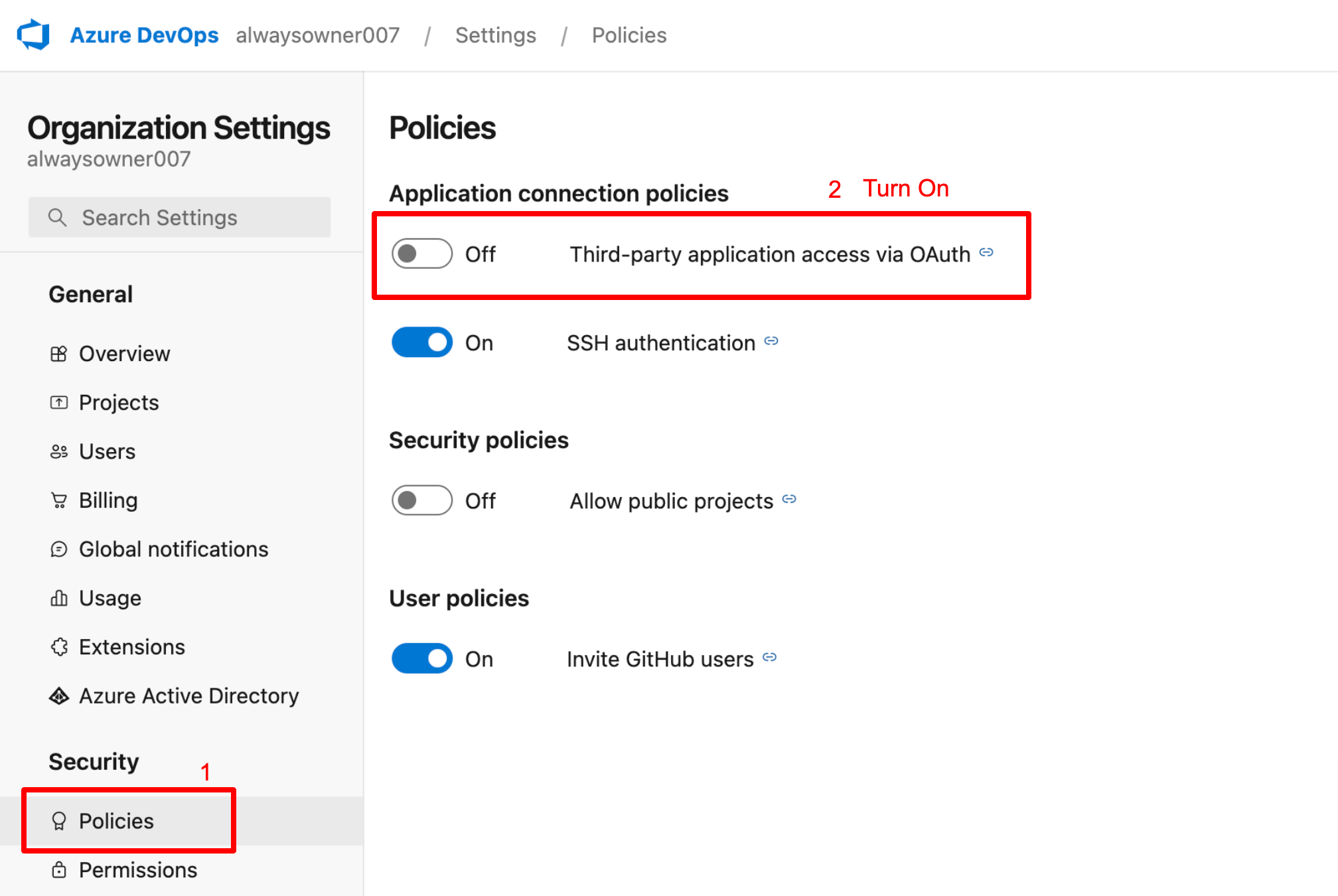
Updated 9 months ago
