Suppressions
Issue Suppression
Code issues are one of the important assets of Embold analysis. Issue suppression is a feature that lists the suppressed code issues within a file/project. Suppression means ignoring some parts or a whole pas of the code.
In a few cases, code analysis gives false-positive. Issue suppression is a feature that allows users to suppress these false-positive issue occurrences. This is important because disabling the issue type entirely will not be correct in many cases. If one issue is suppressed, it will be taken off from the code issues panel and will be moved to separate suppressed issues panel.
Steps for suppressing an issue:
- Go to the Component Explorer present at the top navigation bar next to the duplication tab.
- Click on the icon on the left side for the issue to be suppressed.
- Click on “Suppress this occurrence” icon.
- Add comment i.e. the reason for suppression.
- Click on the Submit button.
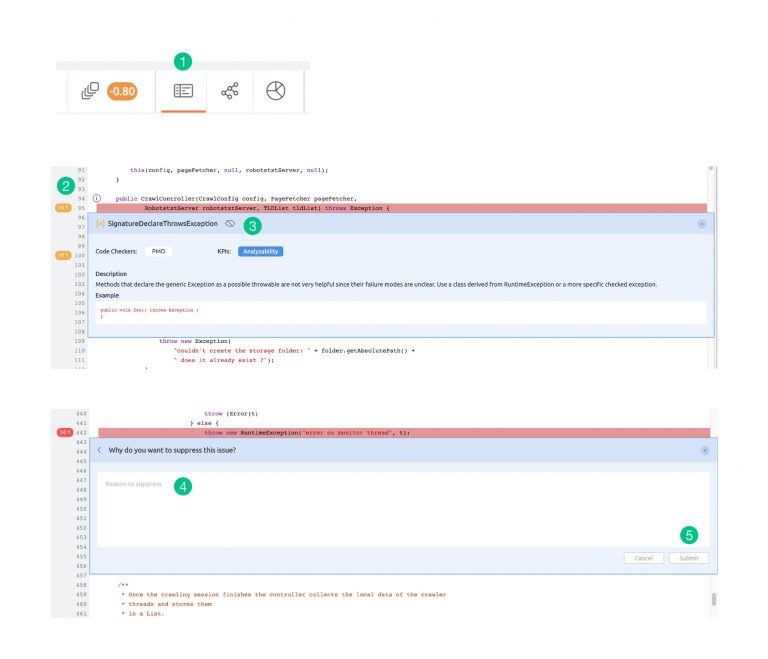
Steps for unsuppressing an issue :
- Go to the Component Explorer present at the top navigation bar next to the duplication tab.
- From the Suppressed Issues tab, click on the unsuppress icon.
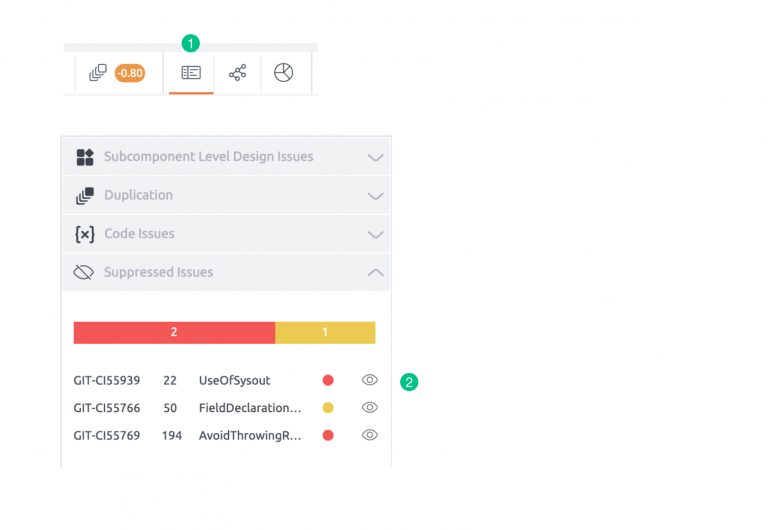
Note:
Suppression details can be seen on click of suppressed issue .
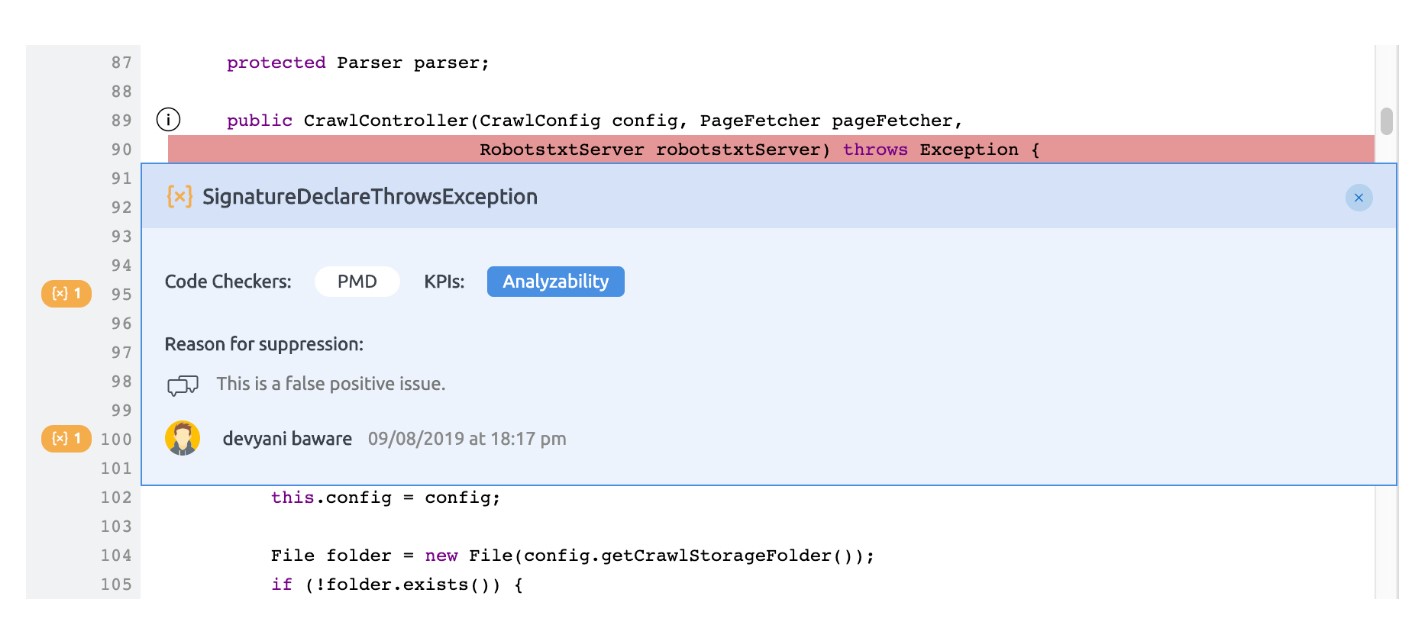
Updated 9 months ago
