Repository Dashboard
Reading the Repository Dashboard
The Repository Overview shows the general state of your software at a glance. The first area to focus on is the ratings displayed in the tiles.
The top section of the overview page shows general information about the repository, such as the overall rating, the total lines of code (LOC), different languages supported.
Click on any tile to get more detailed information on each component like vulnerabilities, code issues, anti-patterns, and duplication.
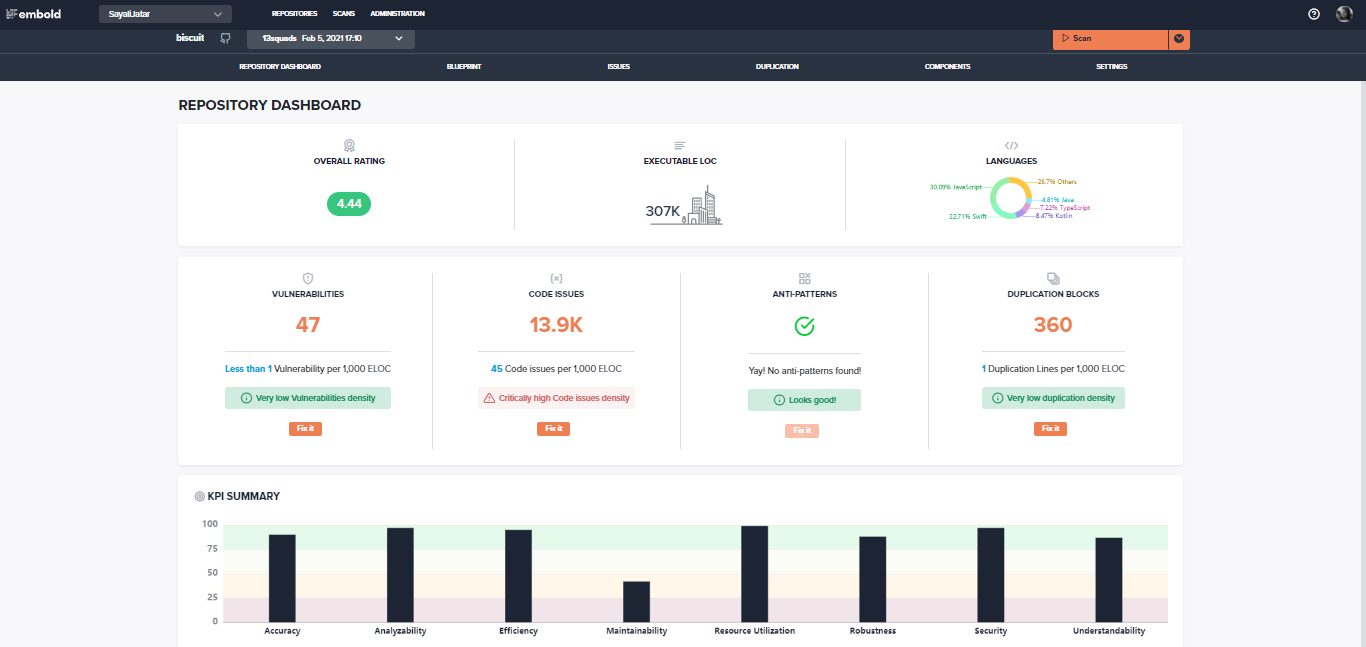
TRENDS
For repositories that are scanned more than once, you can see trends graph. It helps you understand how the code quality has changed over a period of time.
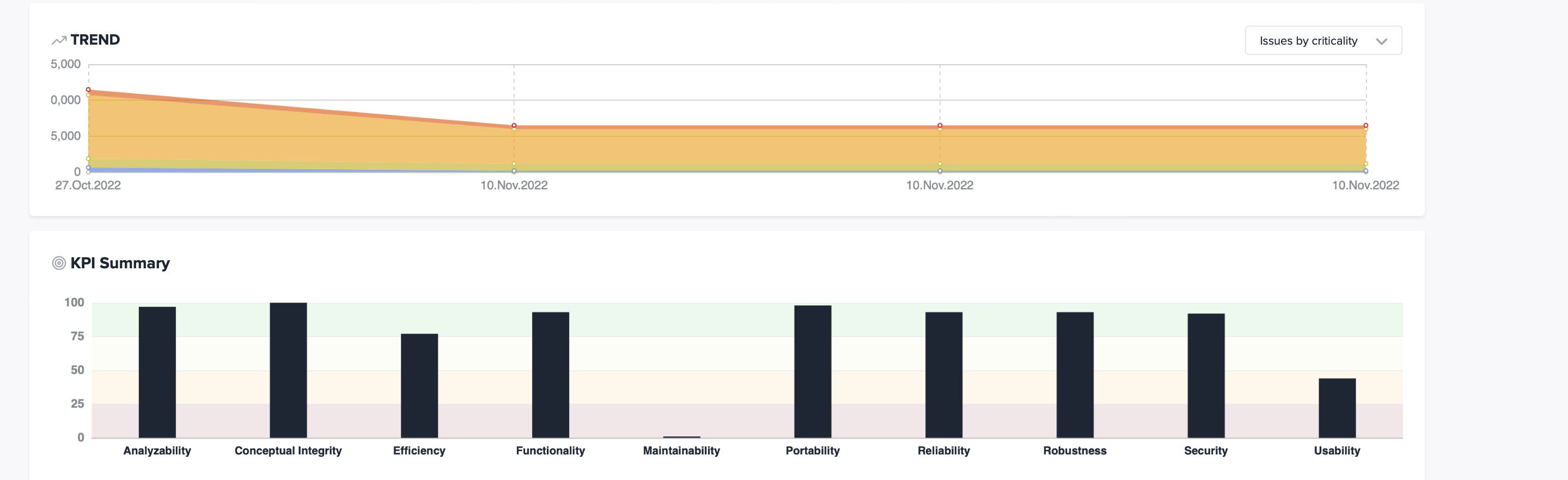
KPI SUMMARY
Embold has identified 10 KPIs that are important to source code quality based on ISO/IEC 9126. To know more refer Embold KPIs
The KPI summary graph shows how your code performs on those 10 KPIs. KPI score of 100 is good and 0 is really bad.
Updated 10 months ago
