Yaml Configuration
Embold uses a YAML file for storing the configuration.
Embold uses default configuration settings. But in case, if you want to make changes to the default configurations, make sure to check in the embold.YAML file in the repository.
This file needs to be checked into the Base Directory i.e. Root level.
You can use this YAML to configure:
- Exclusions (Files or directories)YAML
- Modules
- Languages
- Rules
Steps to download the YAML template file from Embold UI
- Select any repository.
- Either click on three dots (…) on the right side corner of your repository or on the Repository Dashboard page, click on the “Settings” tab.
- On the “Settings and Integration” page, navigate to the “Repository Configurations” section.
- Download the YAML template. Rename the file name with embold.YAML.
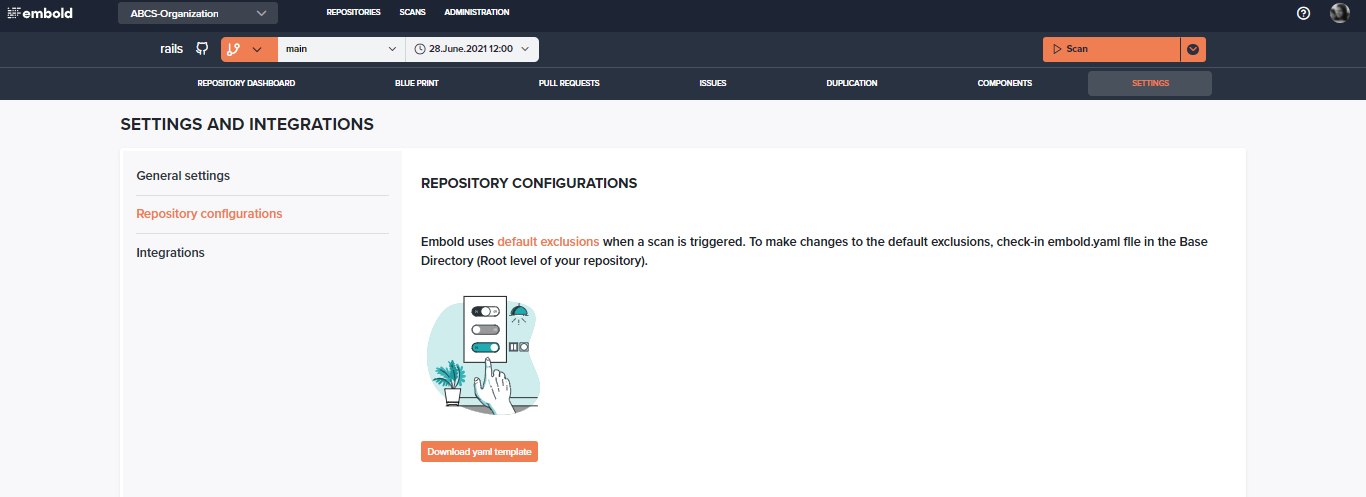
Updated 10 months ago
