How to invite users to your organization on Embold?
To invite new user(s) you need to be the owner (or admin) of that organization on Embold. In other words, the user who has added the organization on Embold can only invite new user(s) on Embold.
Follow below steps to invite new users (or members) to your organization on Embold.
- Navigate to Administration page ( from top menu )
- Click on Users sections from the left panel ( where you see Active and Pending tabs )
- Under Active tab, you can find a Invite new user button (as shown in below screenshot).
- Click on Invite new users button (to invite new users) and select one or more users and click Invite selected users button (as shown in below screenshot).
- Once you invite new user(s) an email is sent to them. Note that, no email will be sent in case we are unable to access the inviting user email via SCM.
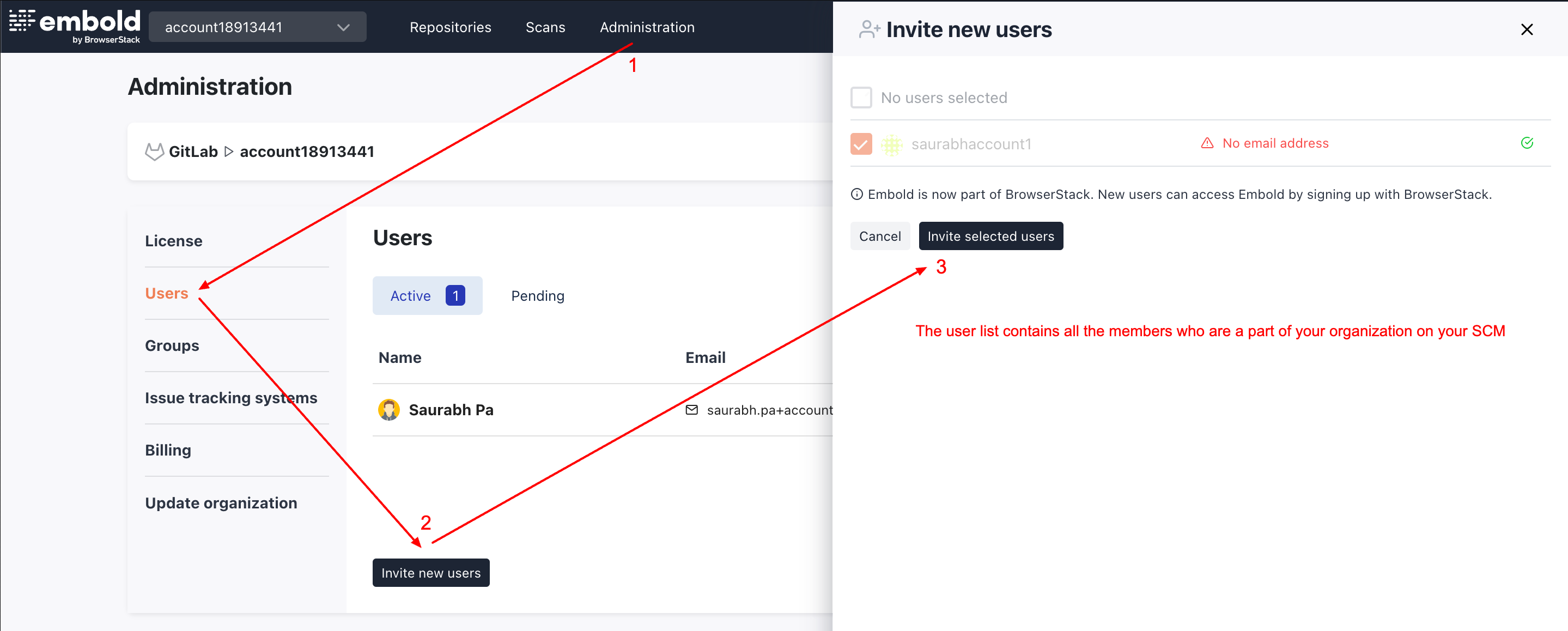
How can a new user (or member) join your organization (or accept invitation)?
Now, the new user(s) should Sign in on Embold and should see Join button on the organization to which they are being invited (as shown in below screenshot).
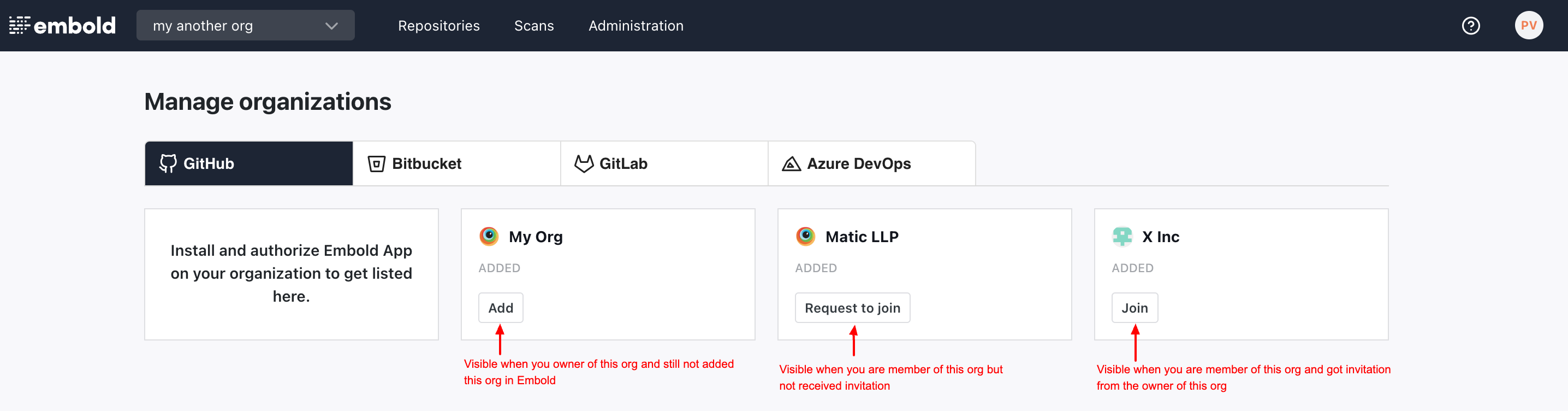
Notes:
- Newly invited user who is not sign up on Embold need to first Sign up with BrowserStack. After signup, they need to authorise and connect to the respective SCM account. Then, they can see Join button on the organization to which they are invited.
- A user who is part of your organization on SCM and received an invitation on Embold will see a Join button on his Dashboard (as shown in above screenshot).
- A user who is part of your organization on SCM but not received invitation on Embold (as yet!) will see a Request to join button on his Dashboard (as shown in above screenshot).
Updated 9 months ago
