Get Started
Welcome to Embold!
On-premise users
If you prefer an on-premise account, simply get in touch with us, and our team will promptly assist you. We are here to cater to your specific needs and ensure a smooth onboarding process for your on-premise deployment of Embold. Please reach out to us, and we'll be happy to assist you further. Contact us
Cloud user
-
Sign up for Embold using your existing BrowserStack account. If you don't have a BrowserStack account, you will need to create one first.
-
Once you have successfully signed up with your BrowserStack account, you can easily import repositories from popular code hosting platforms such as Github, Bitbucket, GitLab, or Azure DevOps.
-
After completing the sign-up process and connecting your code hosting accounts, you are ready to start using Embold. You can now add organizations and users to your Embold account.
Add Organization
- After logging in with BrowserStack, you will need to first connect to your source code repository account
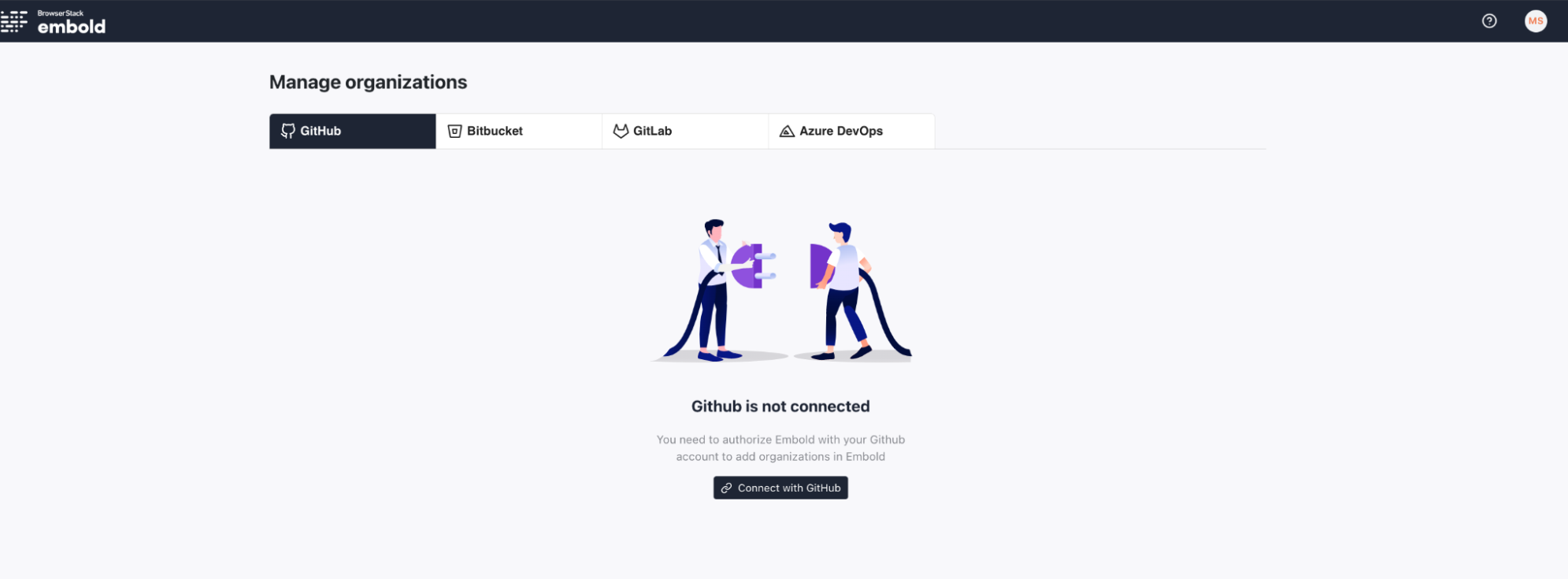
- If you are importing code from Github, there is an additional step you need to take. You will be required to install the Embold app on your Github organization
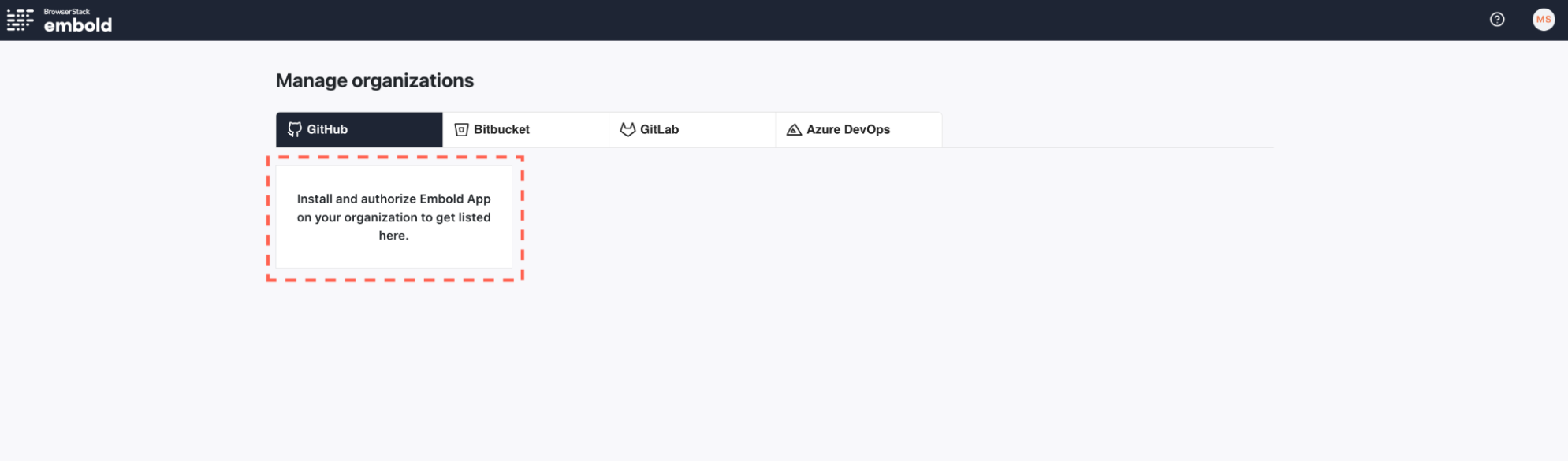
- Once you have successfully connected your code hosting platform, a list of organizations associated with your login account will be displayed. From this list, simply select the organization that you wish to add to Embold.
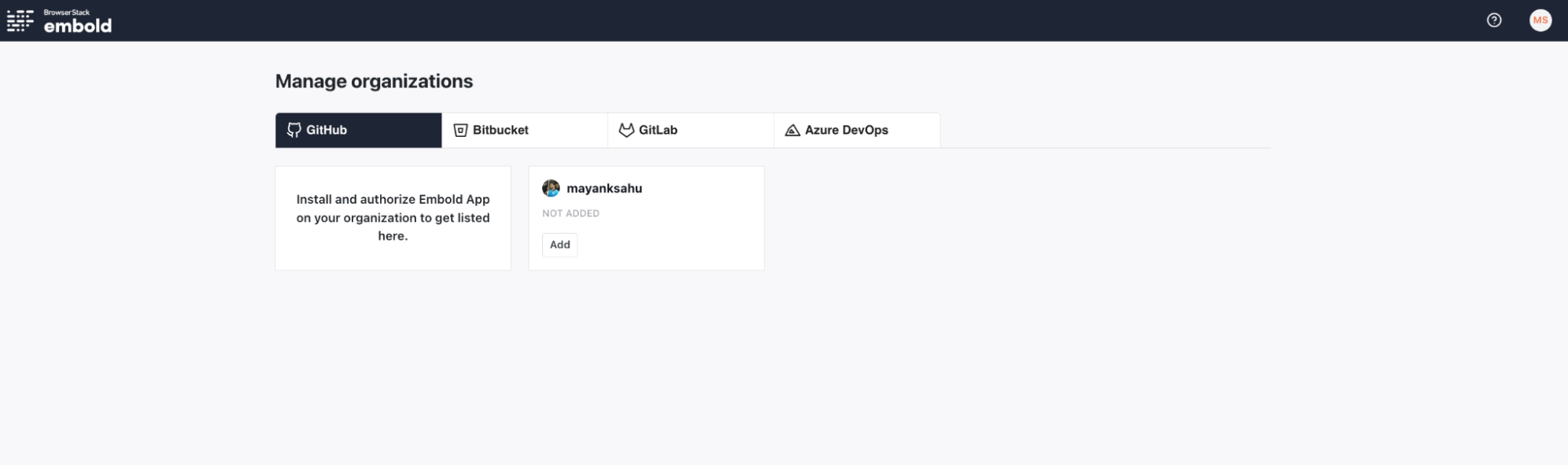
- All repositories within that organization will be available for scanning.
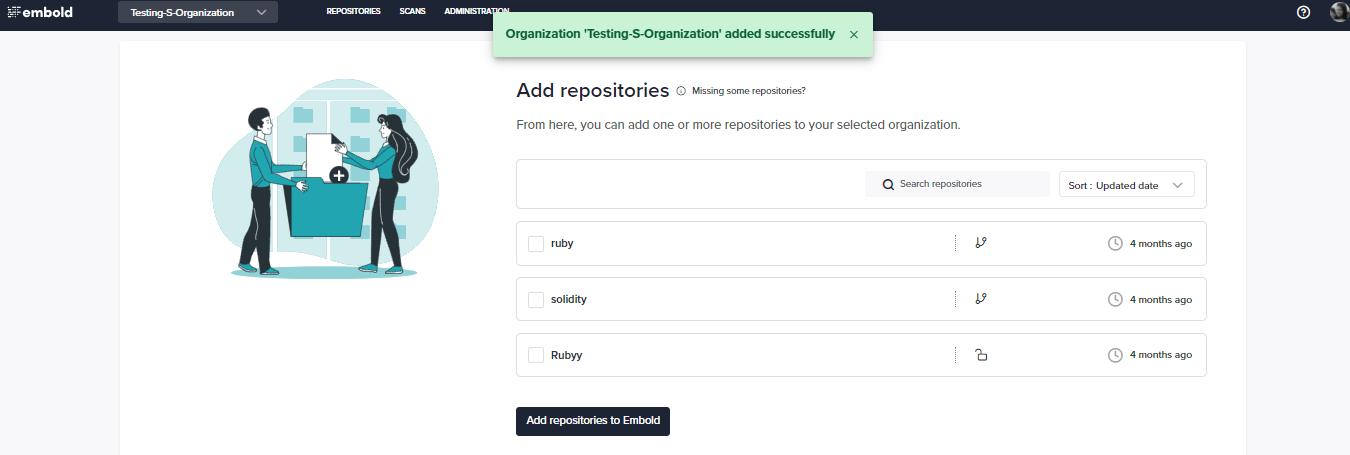
- Repositories once linked, are scanned automatically. All supported languages from the repo are scanned.
- To add more repositories in the future, click on “Link more repositories” on Repositories page and select repos you want to scan.
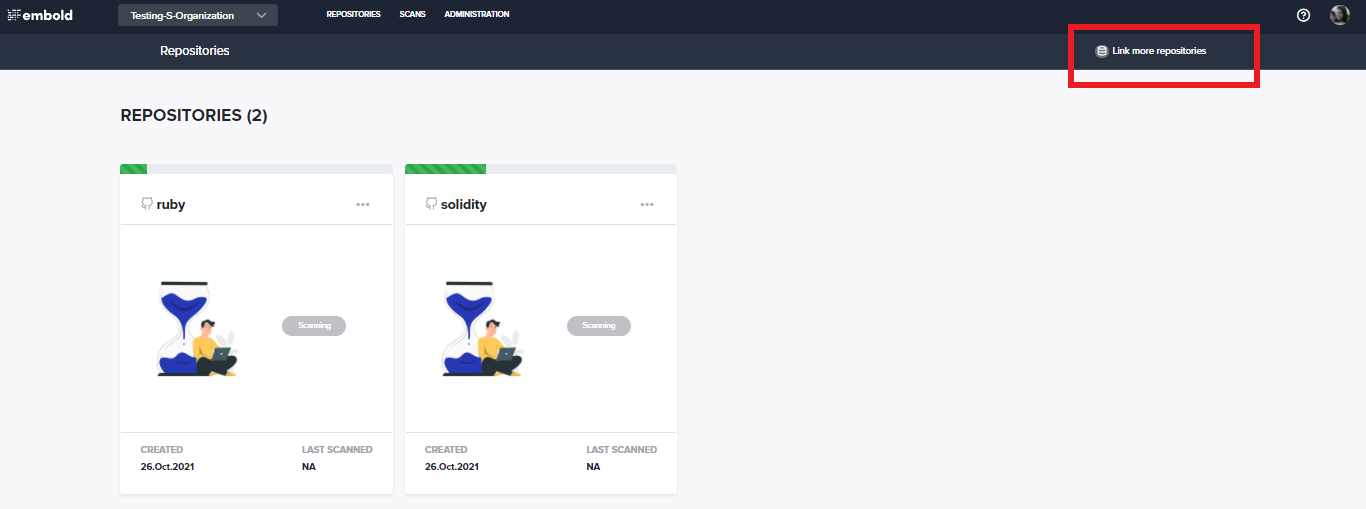
- If you wish to scan a repository already added, click on the three dots on the right corner and click the “Scan repository” option.
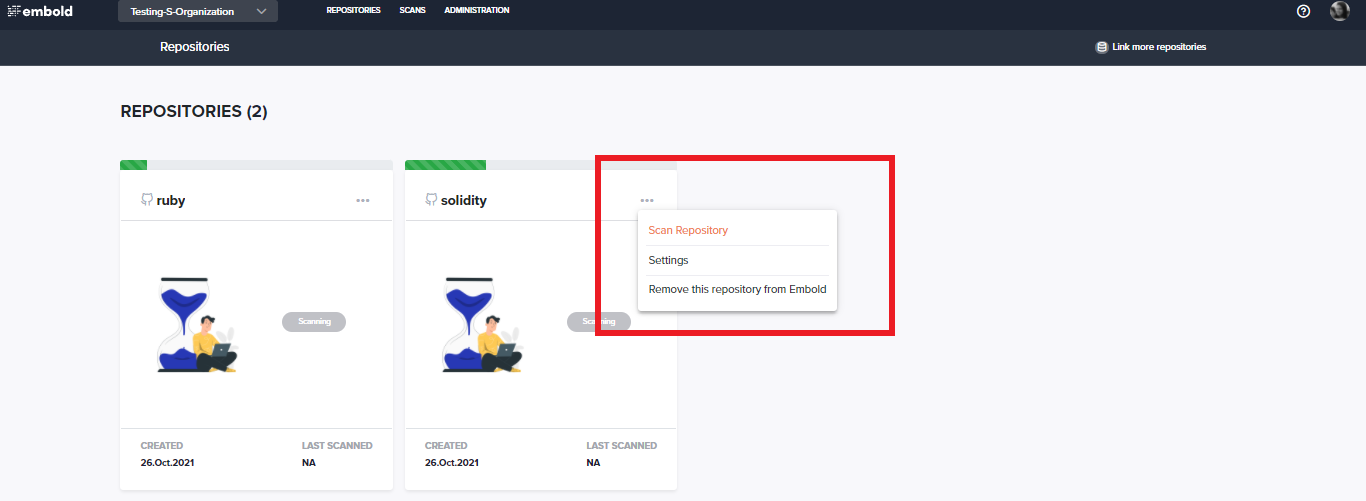
View scan progress
- Go to Scans tab in the header section, to view the scan status.
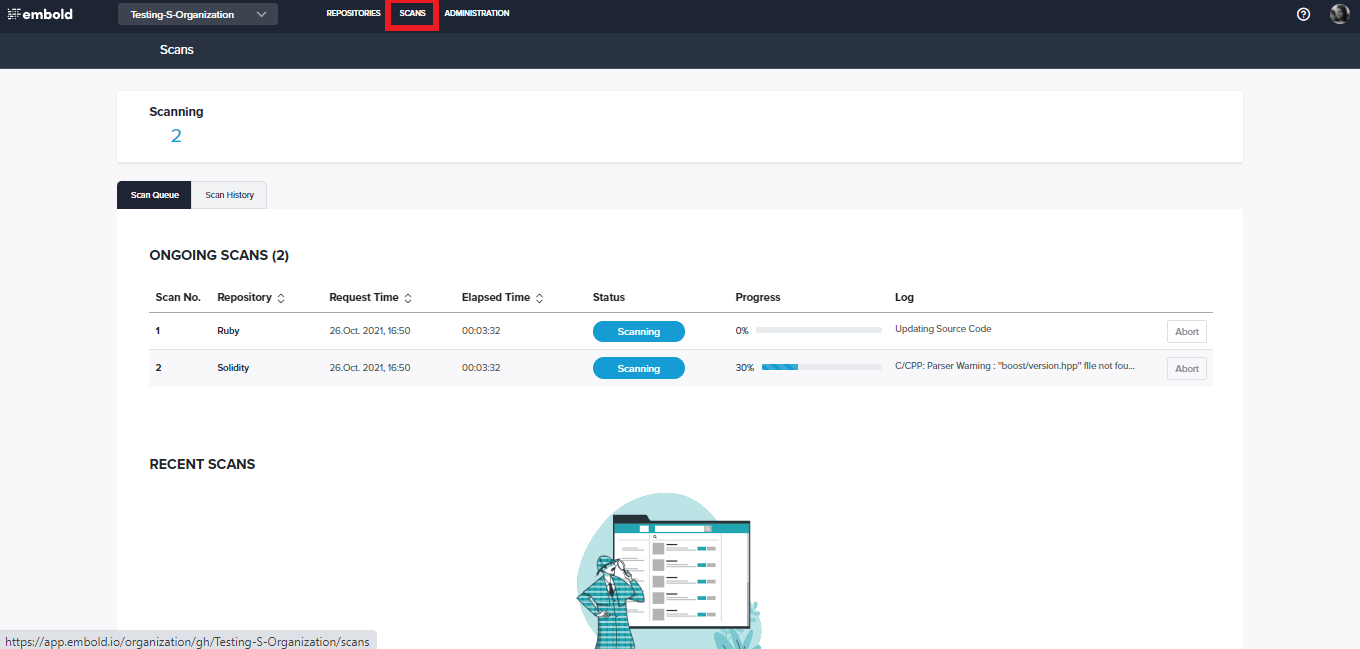
- By clicking on a repository on this list, you can monitor the scan progress.
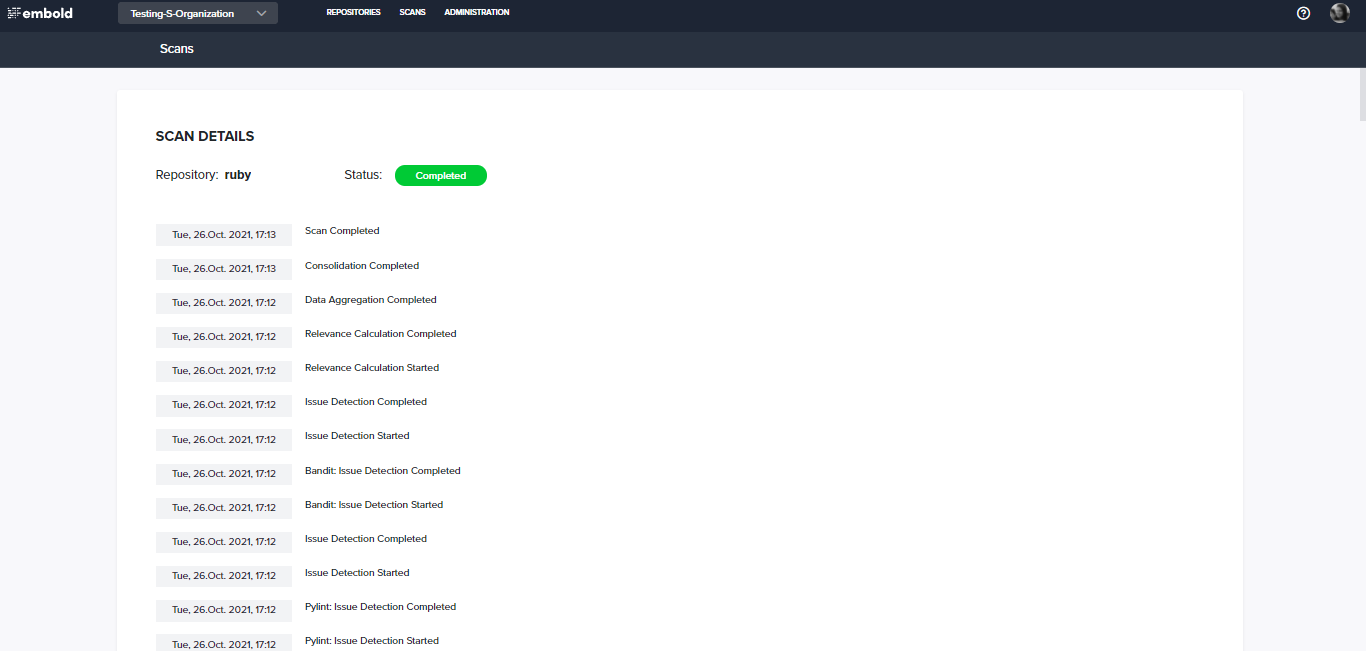
- Congratulations! You have completed your first scan on Embold.
Updated 9 months ago
