Code Issues V1
What is a code issue?
When a system is expected to behave in a certain way and it fails to meet the result, the issue occurs. Similarly, any defect or bug found in the code leads to code issues. Embold helps to identify the code issues in your software and provide the solutions for the same.
Code checker configuration
Code checker configuration helps you to enable or disable code checkers and their corresponding rules for any repository.
Steps to navigate to code checker configuration
- Select the Code checkers configuration option from the repository context menu of the desired repository.
- On the Code checkers configuration page, on the left side navigation pane, by default, code issues are enabled except few.
- Check or uncheck the radio button to enable or disable a specific rule. If you want the checkers to be disabled, you can disable the code checkers (for example GammaCXX or cppcheck).
- For a specific selected checker, rules will be displayed.
- Move the cursor on the desired rule to view the More info button. More info will display a detailed description and examples.
- Users can search rules manually by typing in the search text box.
- On the right side navigation pane, the Filter Rules section can be used to filter the displayed rules based on Criticality or by associated KPI.
- To download the file, click Download JSON at the bottom right corner of the code configuration page. This file provides a customized configuration in JSON format and you can change it manually.
- To upload the changed file, click Upload JSON Configuration at the top of the code configuration page.
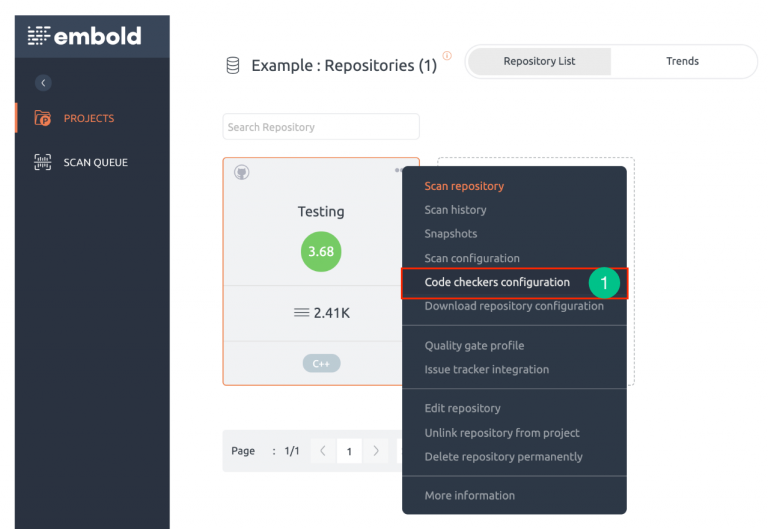
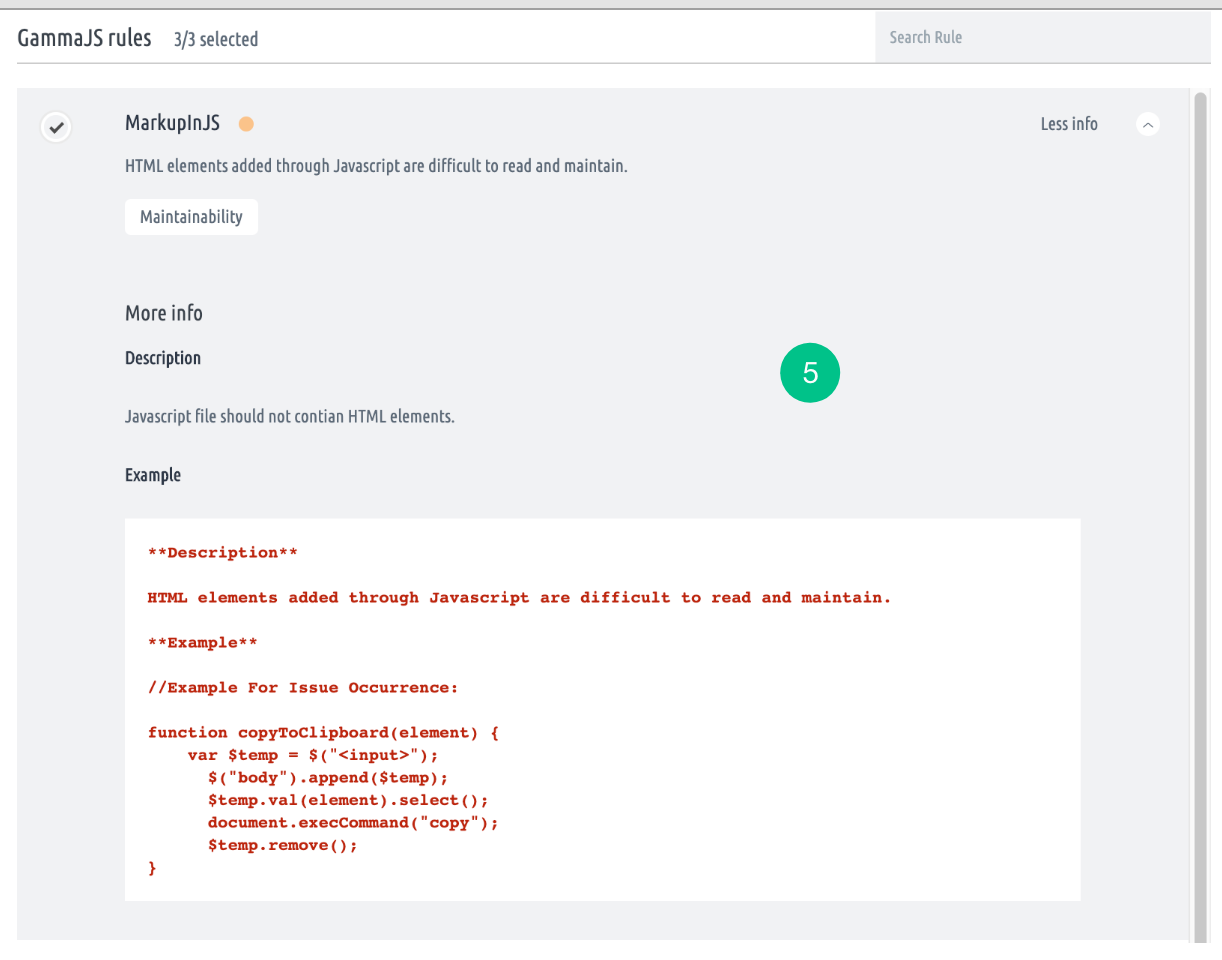
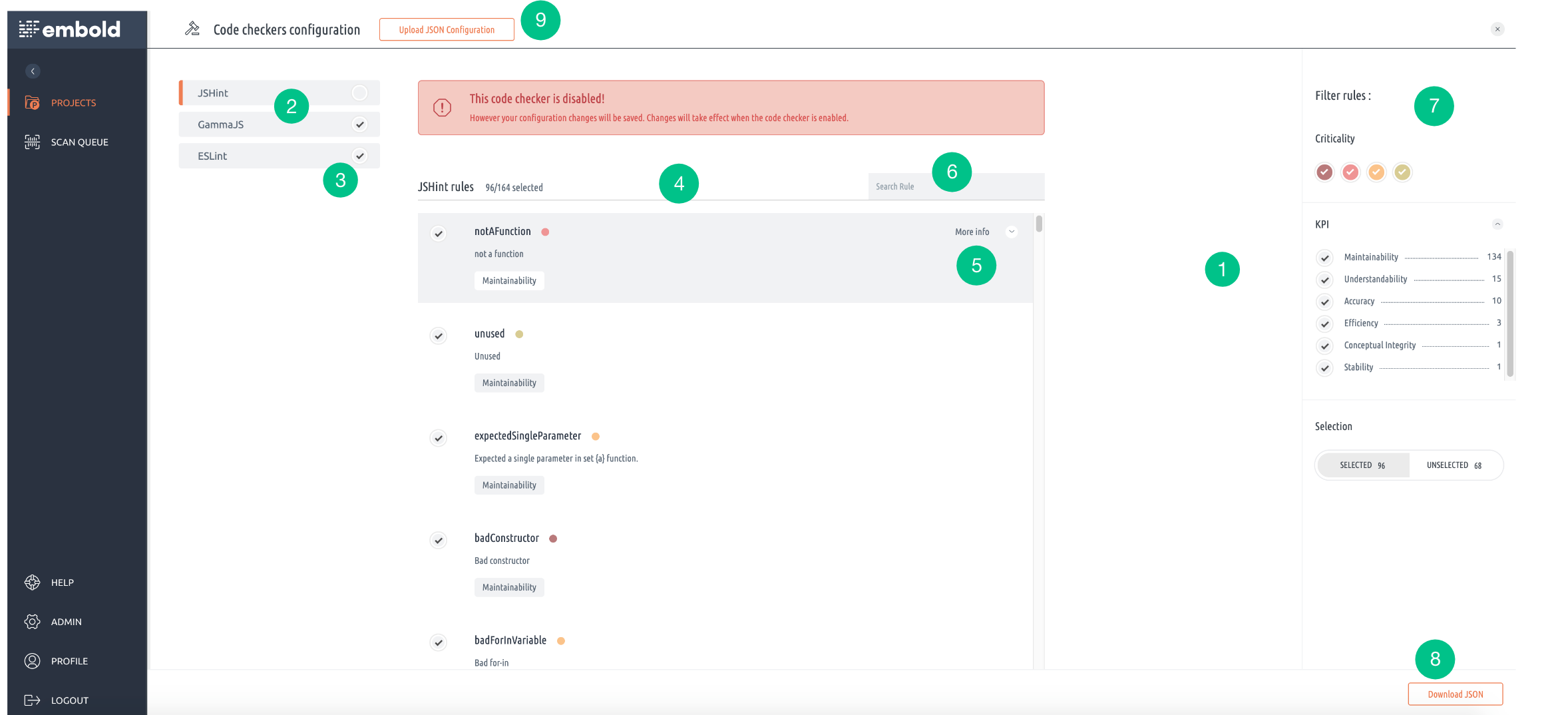
Generic Module
The generic module is used to import code issues from a file. Regardless of language or combination of languages, if you get your code issues data into the generic format as specified by this module, it will be imported and correctly applied.
Module Name:
gamma_generic
The supported format looks like:
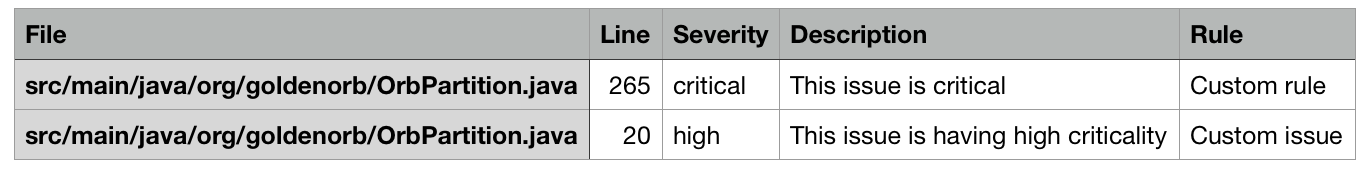
Supported severity types :
Critical, High, Medium, Low and Info
Usage
Step 1: There are two ways to get generic code issues:
1. By specifying the path of the CSV file where it is located:
To specify a path, use the following API:
POST - api/v1/repositories/{repositoryUid}/config/{moduleType}/{moduleName}
Refer to this link to get additional information.
2. By uploading a zip file: Here, the CSV file is zipped and send to API.
To upload zip use following API:
POST - api/v1/repositories/{repositoryUid}/upload/{moduleName}
Refer to this link to get additional information.
Note:Please refer API documentation to get detailed information on each of these APIs.
Currently, we are supporting this generic module through API only.
Step 2: Run scan to get the generic code issues on UI.
Updated 9 months ago
