Set Up Workflow
Once you set up Embold on the host machine, you will see the activation workflow screen.
Activation workflow
- To generate activation key, you will need to copy the host key given on the activation page and paste on the enterprise license portal. Know more.
- Once you get the activation key upload it on the host machine.
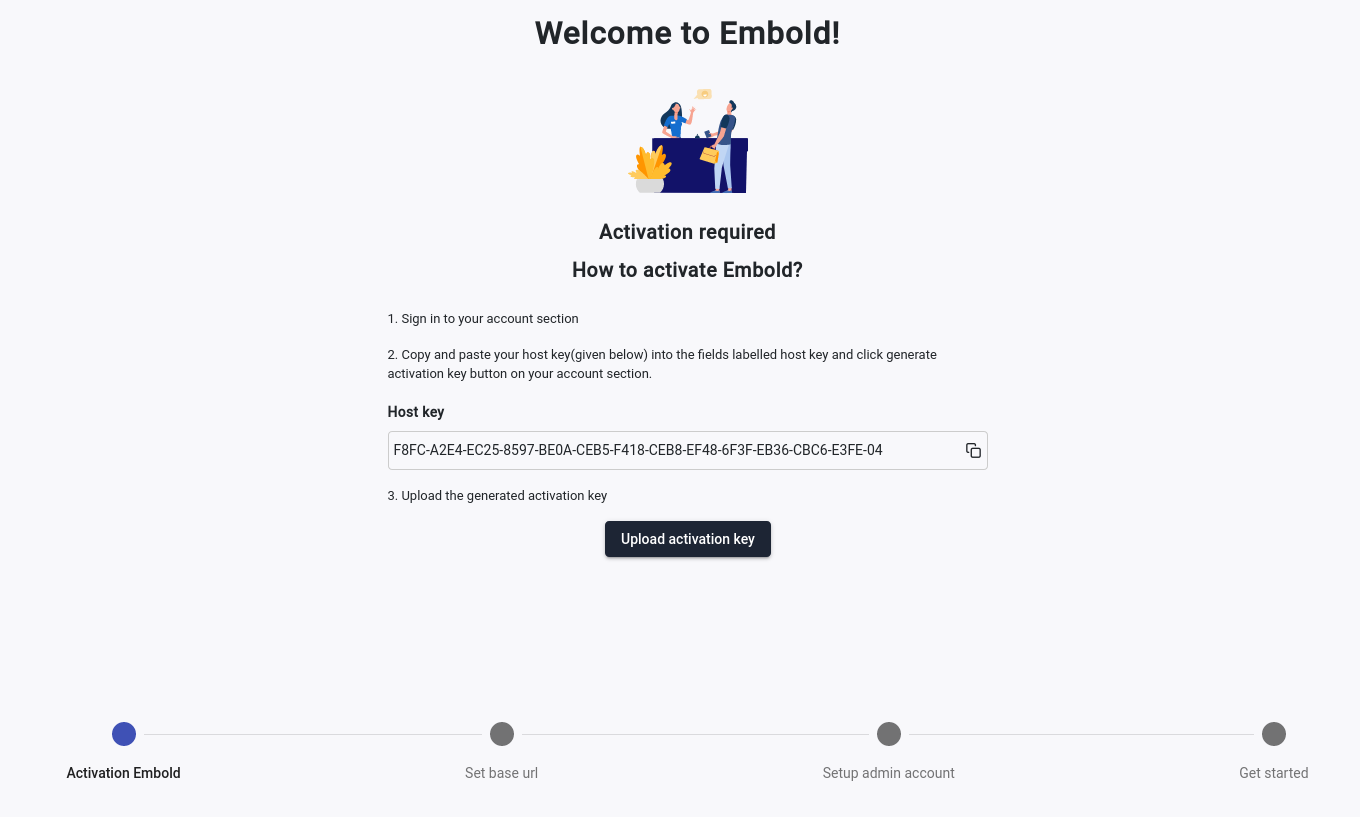
Setup Base URL
**Enter the URL which you want to use when Embold is launched.
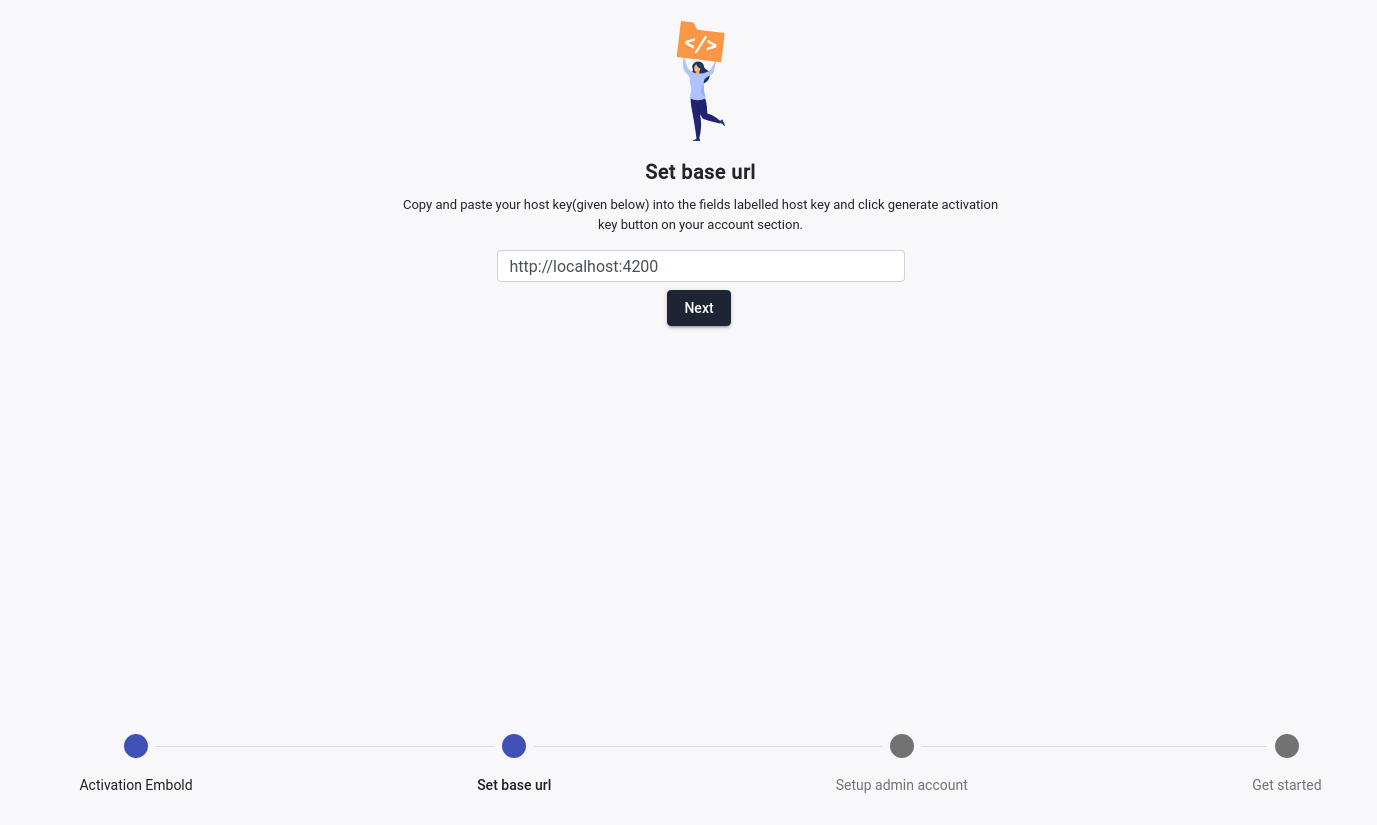
Setup Admin account
- Enter Admin details. This will be the primary admin. You can add more admins once setup is complete.
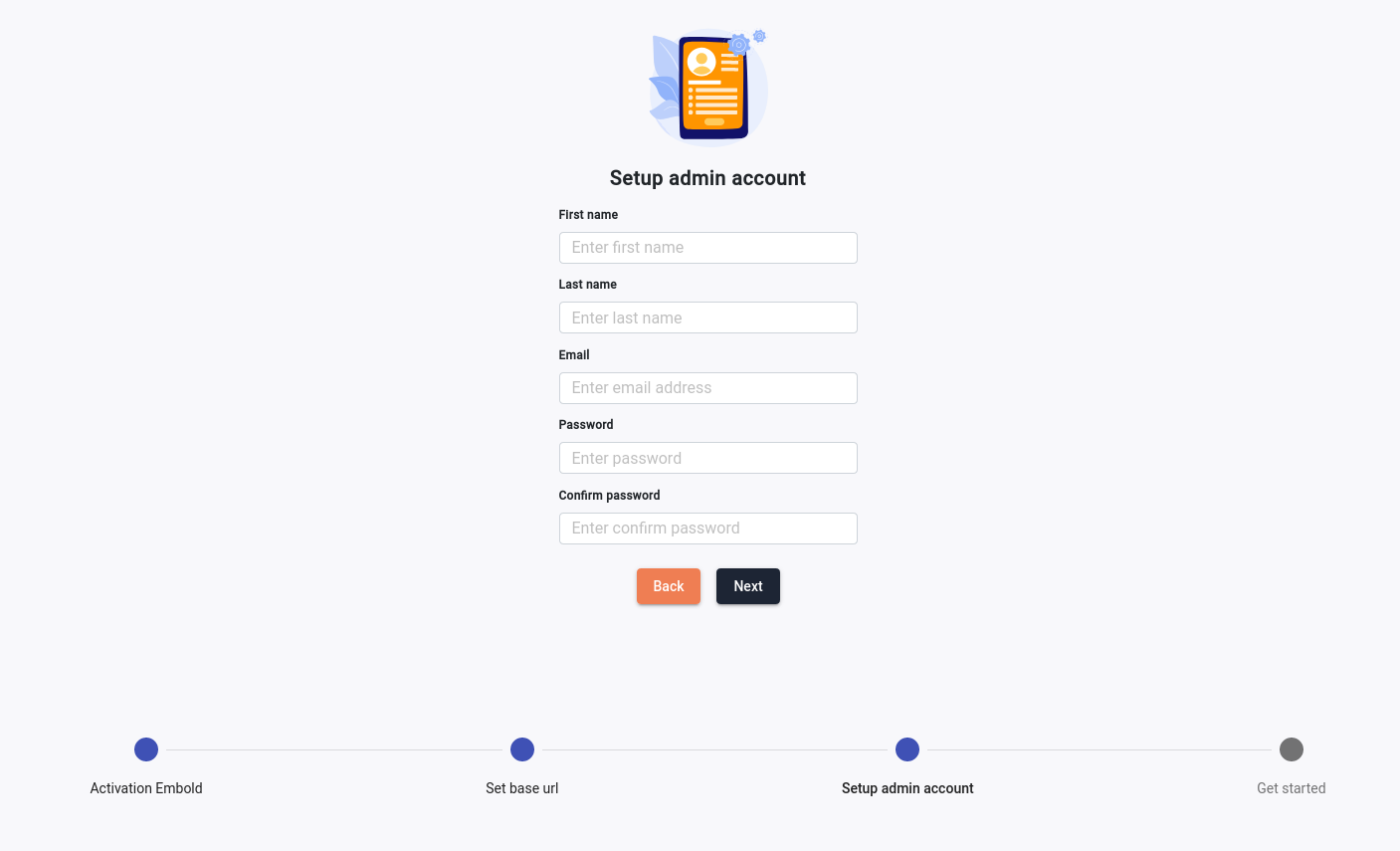
Setup Mail server
- This step is optional. You can setup mail server later from administration section.
- Once you setup email configurations, you will be able to add users using email and receive email notifications.
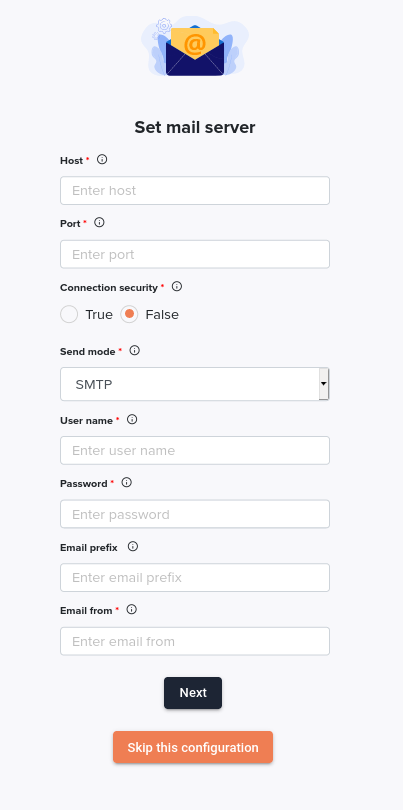
You are now ready to add organisations and users to Embold.
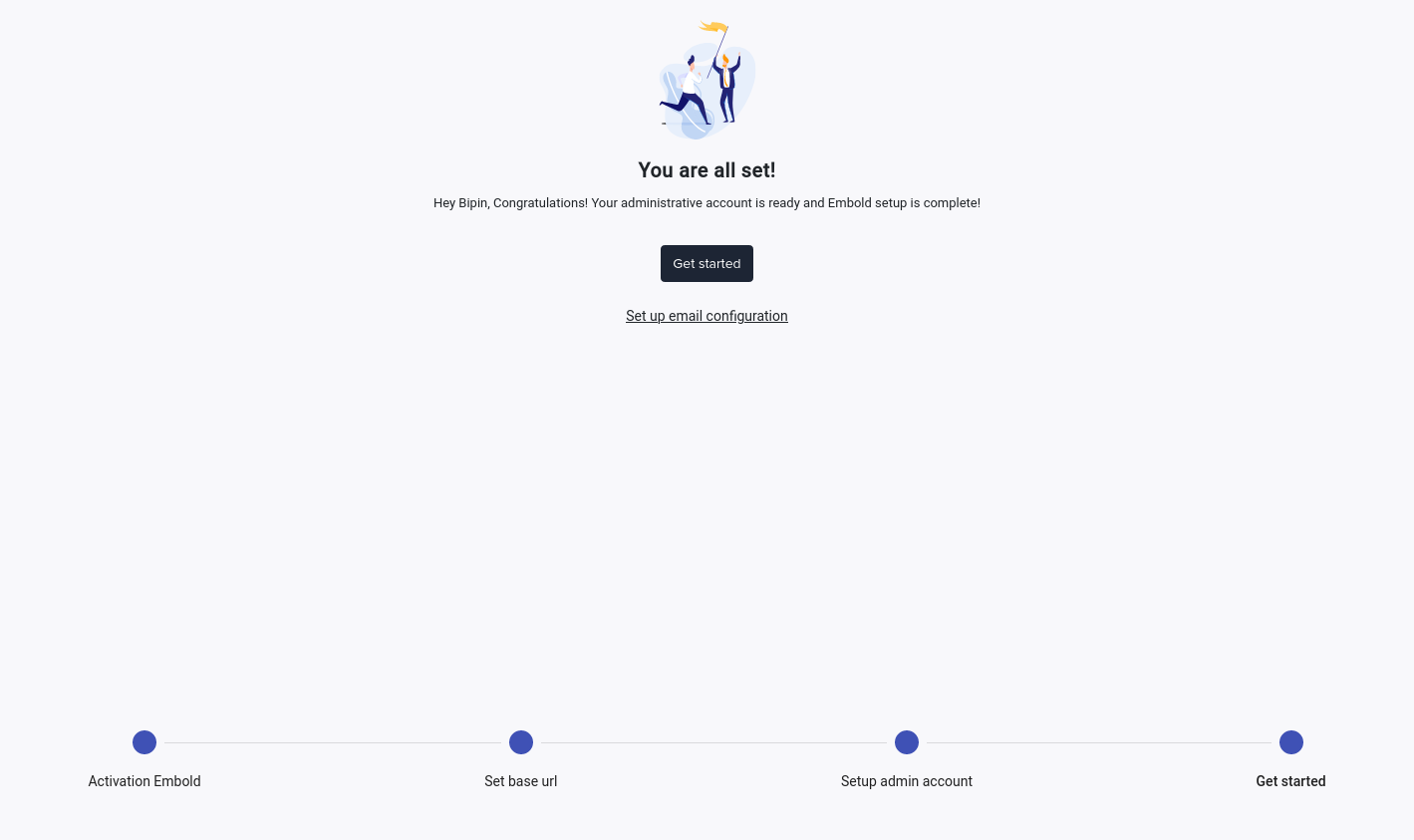
Updated 9 months ago
